Conditional Redirect Based on Time
Plugin demo instructions and functionality described how to use the plugin using each functionality please check ahead for the more scroll it to down.
Documentation
Please see the documentation of the “Conditional redirect based on time” plugin.Overview
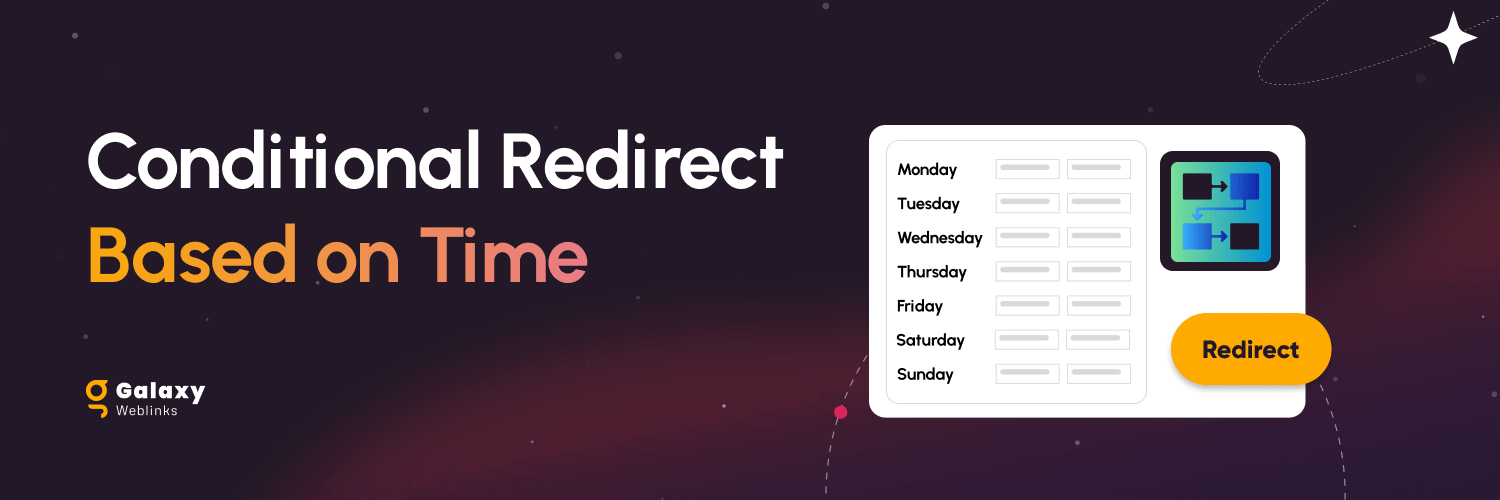
This plugin provides a conditional redirect functionality. This allows you to redirect your visitors to a different page or offer on your website depending on a pre-allotted time in your timezone. As the admin you can set the timings for redirect according to day (Monday, Tuesday, Wednesday, Thursday, … Sunday) or set start and end time for the entire week.
For example, you show consultation hours between the hours 8am to 5pm on Tuesday and Thursday. Any user visiting the website between the time will see you available, but outside of the time frame will be redirected to your Contact Us page.
Any user of your website who is logged in will not be affected by this redirect.
For any Feedback and Queries please contact at wpsupport@galaxyweblinks.in
Getting Started
Requirements –
To get the best experience with this Conditional redirect based on time plugin, we recommend the following:
PHP 7.4 or later
MySQL 5.6 or later
WordPress 4.9 or higher
To be sure about the above requirements, contact your hosting vendor.
Installation & Activation –
This content explains how to install the plugin and get it working.
This plugin can be installed directly from your site.
- Log in and navigate to Plugins → Add New.
- Type “Conditional redirect based on time” into the Search and hit Enter.
- Locate the Conditional redirect based on time plugin in the list of search results and click Install now.
- Once installed, click the Activate link.
It can also be installed manually.
- Download the Conditional redirect based on the time plugin from WordPress.org.
- Unzip the package and move it to your plugins directory.
- Login to the WordPress and navigate to the Plugins screen.
- Locate the Conditional redirect based on time in the list and click the Activate link.
Settings
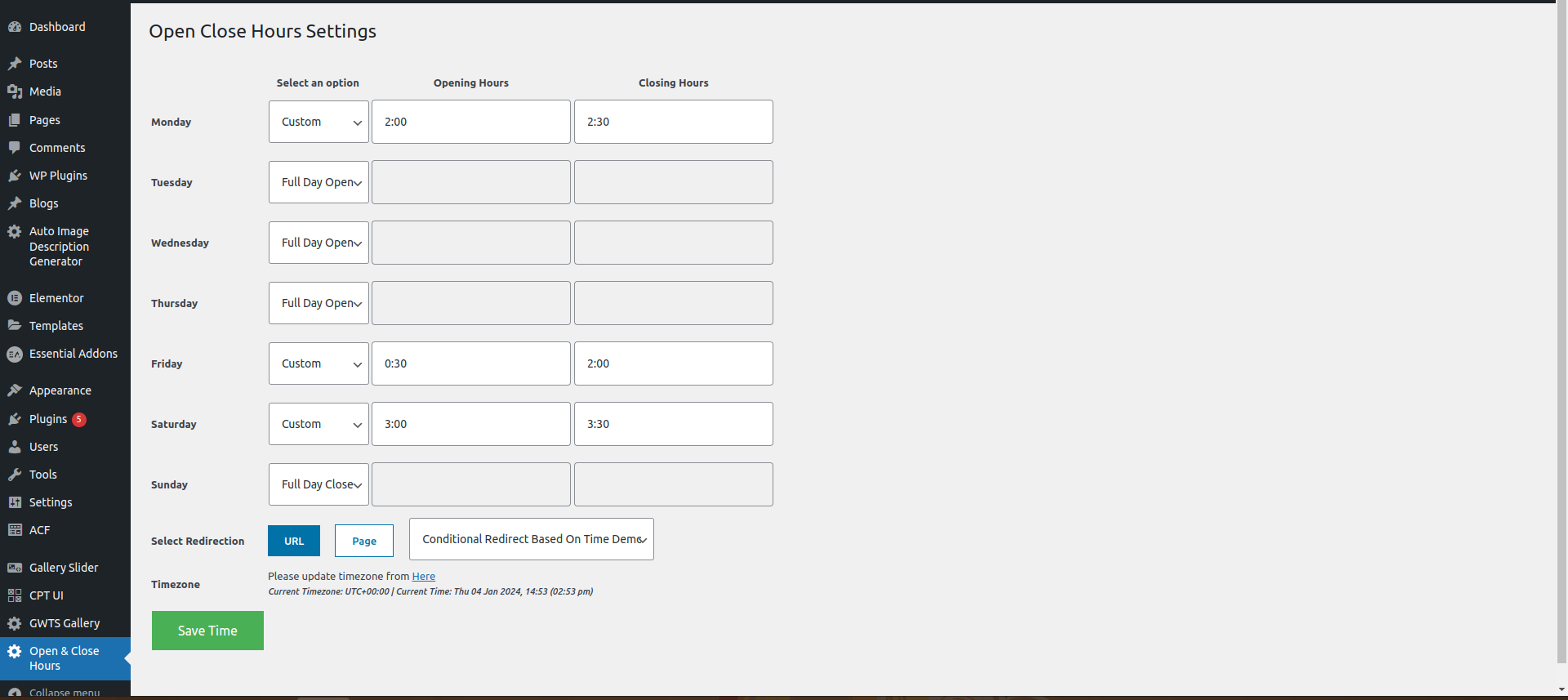
Reviews Conditional redirect based on time
We hope you enjoy using the Conditional redirect based on time. Please note that we are always trying to improve it.
Thanks so much in advance!
FAQs
Ans. If you need your website to be always live (available) and don’t want to redirect users, then you can deactivate the plugin to make your website work normally.
Ans. You can normally log in to the website using your login URL. For Example- “http://www.example.com/wp-admin” or “http://www.example.com/wp-login.php”
Ans. There are three settings to set the time:
- The website will be open for a day.
- The website will be closed for a day.
- The website will be open for a few hours (custom time).
Ans. The timezone you have selected in your General settings of the WordPress website is considered for the Opening and Closing time of the website.